Communicating with an Angel Is a Two-way Street
Written by |

When it was time to greet each other, Jess reached her hand out to everyone within arm’s reach. She didn’t look people in the eye, but coyly smiled while looking to the side. A few minutes later, the pastor shared why some congregants raise their hands in praise. Again, Jess surprised me and participated. I’ve always known she listens to every word that is said, but this was just another gentle reminder that she is engaged.
It’s taken years for her to come out of her shell. Social gatherings, school, and church typically were met with sensory overload. If the venue was too loud or there were too many people, it was too much for Jess to take in at once. Before she can settle into a new setting, she needs to case the room. Most people are able to focus and filter information into digestible pieces, but she prefers to collect data as if studying a photograph. As soon as she has memorized the items in the room and sized up the people, her anxiety reduces and she’s able to focus on who she is with.
However, Jessie learning to cope is only one piece of the puzzle. People tend to avoid others they don’t relate to or understand. Because of this, we have learned that we need to be the bridge. If Jess is going to be part of the community, then we have to teach others how to have a successful conversation with her. Of course, this takes time for them to wrap their brains around. Being unable to talk and using a computer for her voice just seems so foreign to most. Maybe this is just Mom talking, but once they see that she has a keen sense of humor or listen to her comments (on her Talker) during a conversation, they realize she isn’t as different as they initially thought.
My wish is for everyone who uses an AAC device to pay it forward. If each person showed three people, and those people told their friends, then our world would get bigger. As her world grows, her social skills improve, too, and that is all that I can ask for.
To read more about our journey, visit my blog. We wouldn’t even have a story if Jess hadn’t found her AAC voice. Also, check Angelman Syndrome News on Fridays for my upcoming columns.
***
Note: Angelman Syndrome News is strictly a news and information website about the disease. It does not provide medical advice, diagnosis, or treatment. This content is not intended to be a substitute for professional medical advice, diagnosis, or treatment. Always seek the advice of your physician or other qualified health provider with any questions you may have regarding a medical condition. Never disregard professional medical advice or delay in seeking it because of something you have read on this website. The opinions expressed in this column are not those of Angelman Syndrome News, or its parent company, Bionews Services, and are intended to spark discussion about issues pertaining to Angelman syndrome.



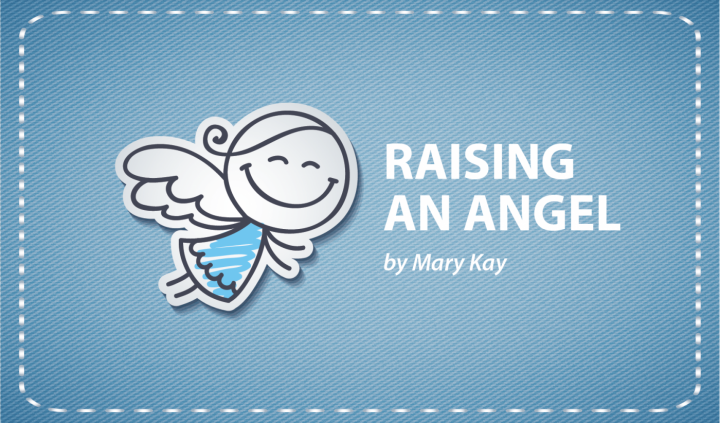

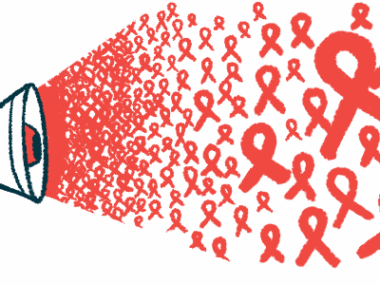

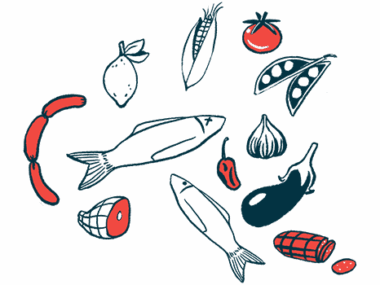
Suzan
Hi, this is my daughter to a tee...she has a great sense of humour, a little shy, and needs to take everything in before she can settle in to new situations and people. We don't have a talker now but hope to start. Thank you for your article.
Mary Kay
So important to have a voice. It was life changing when Jess finally found the app Speak for Yourself. Growth comes when we are able to share
our thoughts. Often times we let the professionals guide us as to what to do. You really need to compare what each system offers and at the same
time think what will grow with your child. It's exciting! Good luck!
Erin
Hi,
Can you please share on what other "voice"/ "speaking systems / apps are available and worth to try? Unfortunately, I do not have a lot of help from speech therapists...
Thank you so much!
Mary Kay
I can only share what we have used and why the app Speak for Yourself was her/our choice.
We had used several low tech AAC's. She began with something similar to PODD. This was not very effective. Looking back, it didn't work for her because there was no voice output. Tapping a word and have the computer speak was very motivating for her. Also, whoever she was with had to provide her with the page that met the activity. I've seen PODD books the size of a telephone book. For Jess, she could not access that independently. When there was no voice output, she would just point to whatever pictures that caught her eye. She used PECs and that was okay. I think it was more useful for the SLP in that she could show that she understood when she handed her a card. For 10 years she used a Dynavox which worked well initially and she was excited because it had voice output. This was a voice dedicated computer and was very expensive, insurance paid for it. However, over time she used it less and less. (Some words required her to go several layers before finding the word she wanted. It began with so many words in a grid and when they added more language, the words and grid got smaller which changed the motor planning.) Jess realized she could express herself non-verbally and get her needs met faster than going through this system. As she was about to age out of school, we decided not getting another Dynavox because it was an expensive doorstop. It took us a little over six months to find another AAC device. In the meantime, I made a pointing book (similar to PODD but much smaller, using PEC symbols). Her school was insisting we return to PEC's because they felt she had too many gaps and they didn't think she was comprehending what we were asking her. The book I made was the size of a small notebook. School insisted that I not "confuse" her and stop using the book. I told them as soon as they made all the words she was using, I'd do whatever they wanted. She had over 200 words in her book, they made about 25 and realized it wasn't going to work.
We also had an AAC eval done (she just turned 20) and this recommended another stand-alone device and said she was not a candidate for any iPad apps. I did not want to use another AAC that had multiple layers Her attention span was too short and it made her frustrated. After lamenting to another mother, she, in turn, shared our problem with their OT and she recommended talking to Heidi because she was a whiz with AAC apps. As it turns out, she was co-creator of Speak for Yourself (before that, she and her partner did AAC evaluations, matching AAC's to students then they had the brilliant idea that they could make something better and the iPad made it more affordable).
I nearly canceled this appointment because it was an iPad app and I was told Jess didn't have the comprehension or attention to use such a device. Besides, the words were small and she had extremely poor fine motor skills. Long story short, Jess found words that she never had access to before and this was motivating for her. Now, all we had to to was ergonomically set the iPad up so she could be successful. We began with a full-sized iPad with a keyguard. We opened a dozen words and began (adding words as she needed them). SFY has only two layers and she had access to words through the Babble program which allows her to open all the words (over 5,000 are preprogrammed into the app and room for 14,000). Within six to nine months, Jess transitioned to a mini-iPad without a keyguard. Part of the problem she had with the picture boards was due to her hand-eye coordination. Over time, she was able to recalibrate her eyes and I believe the motivator was the voice-activated AAC which allowed her to self-correct. When she found the word she wanted (there are miss hits till she found the right word), she stopped and looked at me. This allowed me to follow her train of thought. The only time she doesn't use her device is when she is sick and doesn't feel like talking. She was able to begin with a few words and grow her vocabulary to nearly a couple thousand (that have been customized for her). Now she is efficient using the iPad, as well as, using my iPhone and her iPod. This app is user-friendly for the parent. You don't need gobs of training. The first word Jess found on SFY that motivated her was "exceptional". No one would have thought that she understood the meaning much less would need it on her Talker.
Having immediate voice output with only two layers, access to a robust vocabulary, my being able to support it without an SLP, made this not like any other AAC I had seen. As for the word size, it's important to know that the words have only ONE location. They remember all of their words due to motor planning memory (like a keyboard). Imagine how cumbersome it is to go through layers when you have over 1,000 words to remember! AND, the more layers the slower it is to find your words and AAC's are much slower than speaking.
No matter what AAC you decide on, it's important to model language and be a communication partner at home. AAC is a language and you need to talk to your child through their device in their language (or you have another device that you can use if they don't want you to touch their words). Of course, you can still talk and you don't have to tap every word you say, just model the words that they are using. When they get two words, then you model three and you keep adding another word to make the sentences bigger. Of course, you can have some pre-programmed phrases but you won't be relying on them but they are handy if there are things you say often.
As for SLP's they aren't created equal. Some are well versed, some think they child has to prove they are ready (that is a myth), and some recommend programs that they know because it is easier to have all their kids use the same program. Unfortunately, I hear of many that slowly stop using their devices and then they blame the child saying they aren't interested. If your kid isn't using their device or low tech AAC, you need to ask why. Maybe, just like Jess, it is not meeting their needs.
It may seem expensive to get started. Our first device was $6,500. The iPad apps made it affordable. I think it was closer to $800 for the app, iPad and sturdy case to go with it. Now we don't need the iAdaptor case and use an Otterbox which is sturdy and more affordable.
Honestly, having a voice priceless. We now have several iPads. Her old one is used for games and her mini is a dedicated speech device. We also have one in the wings for a back up if, heaven forbid, anything happens to her iPad and I have inherited a mini when the screen cracked (it had a case but it hit a sweet spot and cracked in the corner).
Other things to consider, does the iPad need a stand (for new users, having it flat on a table isn't as easy to access), how will they carry it around? Jessie's Talker has a carrying strap, it needs a case to make it robust and prevent breaking if/when dropped. The Otterbox has a handle but that makes it easier to leave it behind if it isn't on her person so she uses a carrying strap.
Finally, make sure you lock the iPad in Guided Access (it's an Apple setting and locks whatever app you are using so they can't get out of the app) and install Find my Phone. FMP is a lifesaver for those occasions the iPad gets left somewhere by accident. You can also see where your child is when they are out with other people. I've been known to track my husband that way when I'm getting ready for dinner...lol...
Hopefully, this gives you enough to think about. Good luck. If you have more specific questions, please feel free to ask.